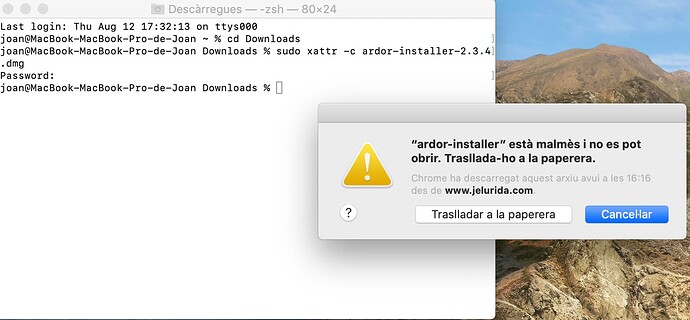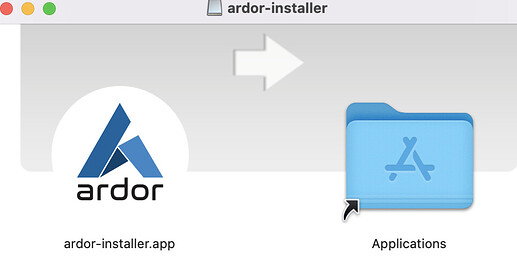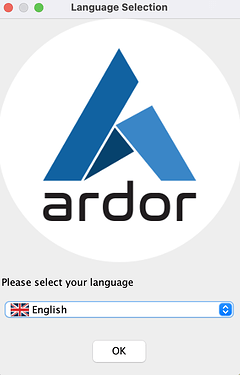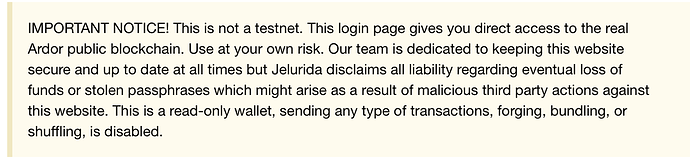I've been trying to install the ARDR app on my MACBOOK and it keeps telling me the installer from the website is damaged. Any ideas?
Can somebody help me please?
Anybody???
Try xattr -c <file>.dmg. If it doesn't work you can also try to append sudo to that command.
Thanks for your reaction. But sorry, I do not know what to do. What is : xattr -c <file>.dmg .
If it doesn't work you can also try to append sudo to that command.
What is sudo to that command?
(I am not a coder / programmer sorry)
with sudo you execute commands with super user rights, basically as admin.
you would use:
sudo xattr -c <file>.dmg
and would be asked for your password.
Those are command line orders. You need to open a terminal, and run that command to your downloaded dmg file.
@Almonte , could you provide some more details? I don't even know the name for the terminal app on MacOS. 
Hi Dutchrotterdam,
You have to open a MacOS terminal:
- Click Command + Spacebar.
- Type Terminal and click enter
The MacOS terminal will appear, then navigate to the folder you downloaded the Ardor MacOS installer.
ie: cd Downloads/
Finally run the following command:
sudo xattr -c ardor-installer-2.3.4.dmg
Afterwards, you can open the installer normally
Super, it worked!
thank you very much Alberto (and others) and best regards.
Hi Alberto,
When I do the indications you recommend, the next message appears on my screen: "Ardor-installer" is damaged and cannot be opened. Move it to the trash."
Any other recommendation?
Thanks!
Hi Ardorfan,
Can you please double check that you opened a terminal and you execute the command:
sudo xattr -c ardor-installer-2.3.4.dmg
It will asks for your password, once it is executed the Ardor installer will not prompt that error.
Kind regards and thanks for reaching out
Hi Almonte, I have had the same issue and tried the steps you suggested but have had no success. I had to reinstall Ardor as the app crashed on my MacBook but I can't move it to Applications without getting the same error message listed above. Any ideas? Don't want my ARDR locked away forever
Hi Jjpp1234,
Thanks for reaching out. We have just tested the installation process in macOS Big Sur Version 11.5.2. You can find some issues if there was a modification of the file so please follow the instructions as it is the safest way to install the software:
-
Delete your current Ardor app, and the installer file
ardor-installer-2.3.4.dmg -
Download the Ardor installer from the Jelurida webpage. The link is https://www.jelurida.com/ardor-installer.dmg
-
Execute the command
sudo xattr -c ardor-installer-2.3.4.dmgin the terminal
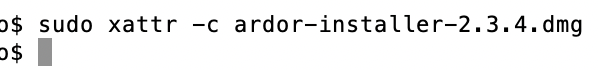
-
Double click on the
ardor-installer-2.3.4.dmgfile
-
Double click on
ardor-installer.app -
The installer will be prompted. Follow the instructions to complete the installation of the software: Getting started
Let me know if it works
Hi! Same problems on mac!
And web version says api has been disabled so I can't send my ardors, would you help?
Welcome to the community Nick,
The ardor.jelurida.com web is a read-only wallet:
- You can connect to a node you trust of the open nodes list with ssl: Peer Explorer
- If you don't trust any of the nodes, you can try to download the docker Ardor app: Deploying the Ardor Node Docker Image
- You can run the universal Ardor zip package https://www.jelurida.com/ardor-client.zip and execute it using the MacOS terminal.
However, the MacOS versión has been already tested with the instructions above and it worked. Perhaps deleting the former Ardor.app makes the Ardor software install again.
Kind regards
Sorry but with Mac OS 12.3.1 new problem occurred.
xattr: [Errno 1] Operation not permitted: 'ardor-installer-2.4.1.dmg'
Not possible to execute command.
Hello Fred and welcome,
Operation not permitted error probably occurred because you didn't execute the sudo command.
Please enter the following command on your terminal and execute it.
sudo xattr -c ardor-installer-2.4.1.dmg
After entering your password you'll be able to install the Ardor wallet.
Or try like this.