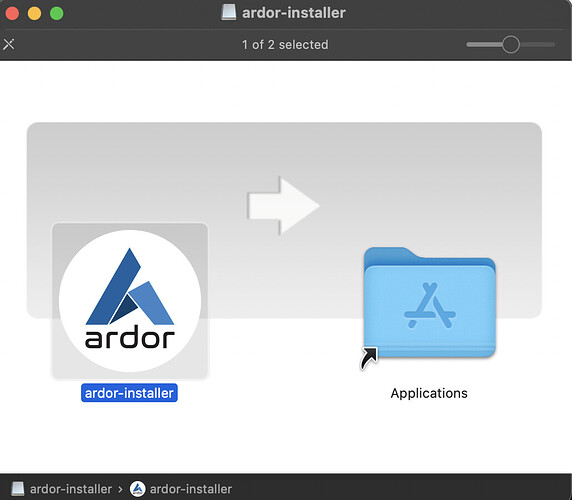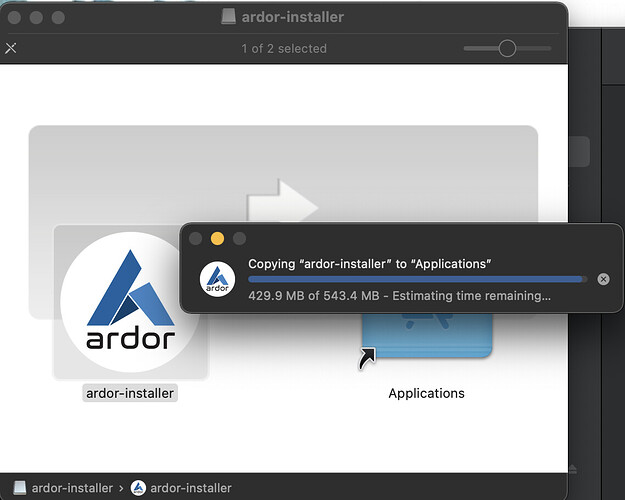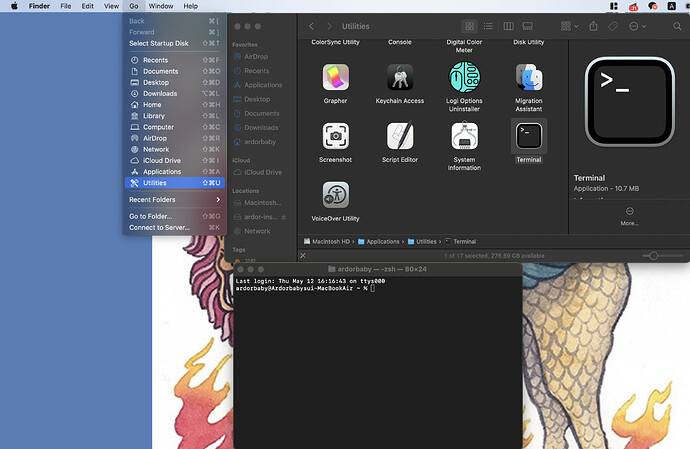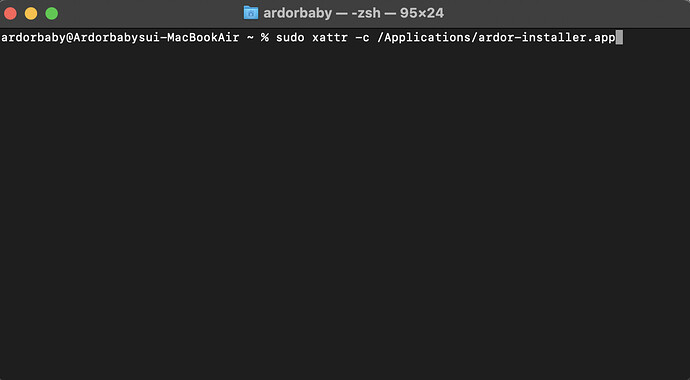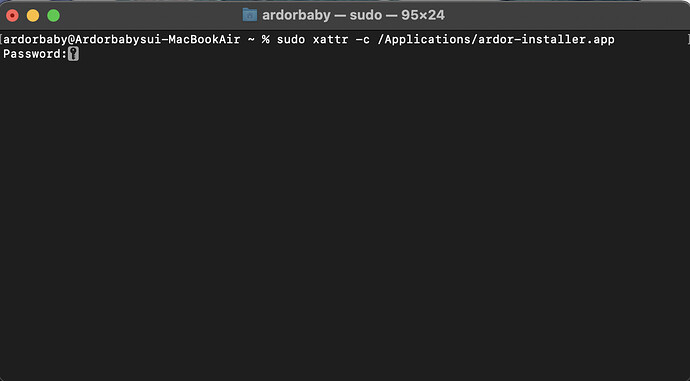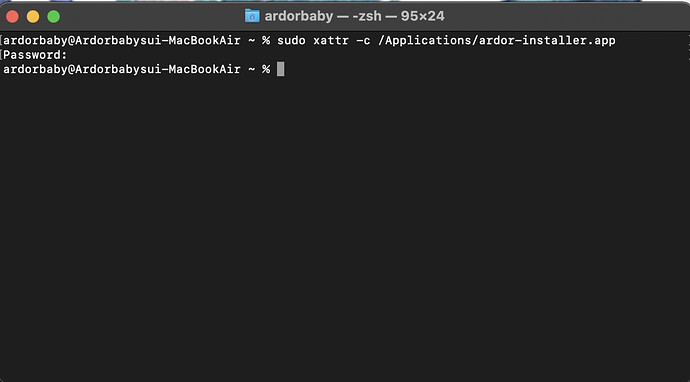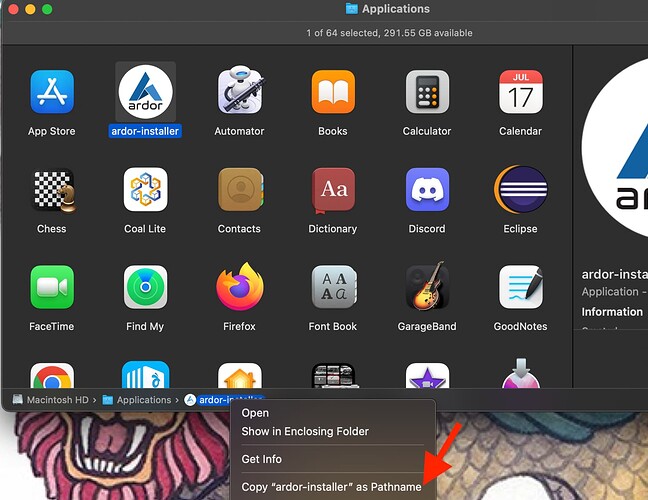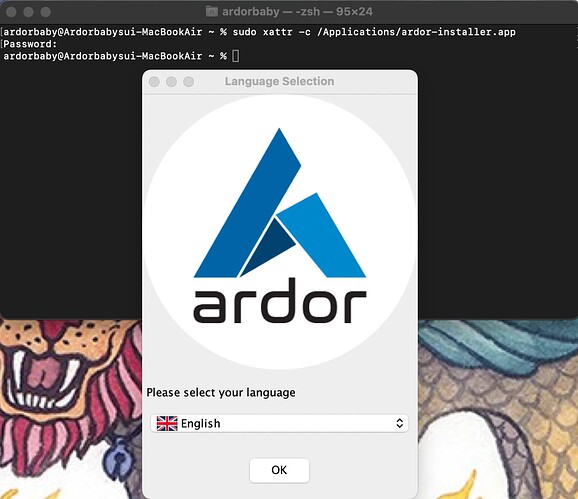Since many MacOS beginners ask for help in installing Ardor client,
I would like to show how to guide with screenshots.
-
After downloading the Installer(dmg file) for MacOS from the Jelurida Website, run it, then this window will pop up.
-
If you drag the "Ardor icon" to "Applications" folder, installer app(ardor-installer.app) will be copied on applications.
But when you run this installation app(ardor-installer.app), it will show a message “This installer is damaged and should be moved to the trashcan”.
- Reason(As far as I know) : Due to Apple's security policy on MacOS, this problem occurs when an application is downloaded directly from a developer rather than the App Store.
Until Mac OS Sierra version, there was a toggle key in the security settings menu. But now only "xattr" command on "Terminal" can solve this.
-
Execute Terminal
"Go" -> "Utilities" -> Execute "Terminal"
-
Enter this command
sudo xattr -c /Applications/ardor-installer.app
- Enter the password of your Mac
If it succeeded, the result is as follows
- If you meet "No such file" message, you should find the path of ardor-installer.app
On the finder, if you click the installation file and right-click on under bar, you can copy the exact path of the folder.
sudo xattr -c /Applications/ardor-installer.app
Replace "/Applications" to the path and retry
- Execute Ardor-installer.app