nxt purse -
I can not send coins, and it writes to me - This API has been disabled,
thanks-
Please write how to send coins from your wallet
nxt purse -
I can not send coins, and it writes to me - This API has been disabled,
thanks-
Please write how to send coins from your wallet
We will need more information.
Which version of the wallet? Are you using your own wallet or some public one like those on Jelurida’s website? What steps are you following to send your coins?
version 1.12.2 - https://nxt.jelurida.com/index.html- wallet on this site.
I enter all the data and click send.
As explained on the warning on the front page of that page the mainnet wallets published on Jelurida’s website are read-only as a security measure.
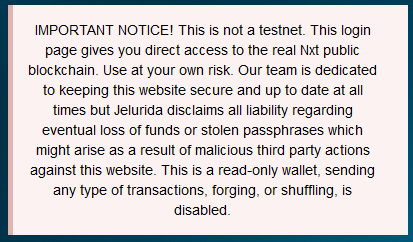
You should always use your own wallet for sending transactions on mainnet.
how to withdraw coins from this wallet?
The coins are not in any particular wallet, you have control of them as long as you have the private key or secret phrase for you account.
You need to install your own copy of the wallet, then you will be able to issue transactions.
You will find NXT installers here: https://www.jelurida.com/nxt/downloads
thanks
loaded the wallet -https://www.jelurida.com/nxt/downloads,
wallet page does not load- http://localhost:7876/ -
ERR_CONNECTION_REFUSED
why the page won’t open?
Which version did you install? If using the desktop version you don’t even need to open the browser, the desktop wallet will just pop up upon start of the node.
I have windows 7 -32 bit/
I tried to download versions: Installer for Windows and Universal Zip Package-
wallet won’t load, which version do I need to download?
With the “installer for windows” should be easy, but I’m not 100% sure it’s compatible with the 32 bits version (@lior.yaffe do you remember from the top of your head? This is NXT, not Ardor).
After installation you will have an icon on your desktop. Clicking that icon should open a desktop wallet (a windows with the desktop like the one on the website). It might take a while, specially
You should also see an icon on the icon tray (bottom right, near the clock). Right clicking should show you a contextual menu with several options, including “status” to check the current node status.
For a 32 bits installation you need to manually install a 32 bits JDK and start the wallet from the command line.
Please install Java 8 32 bit or newer.
From the command line, in folder "c:\program files\nxt" or "c:\program files\ardor" run the following command:
java -cp classes;lib\*;conf;addons\classes;addons\lib\* -Dnxt.runtime.mode=desktop nxt.Nxt