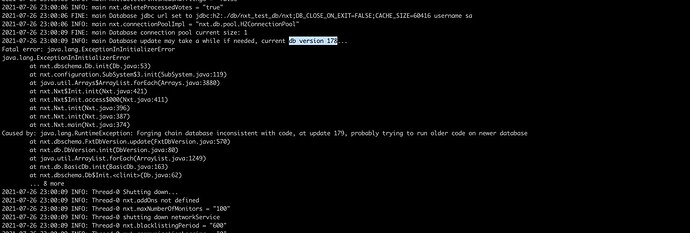Hi,
I am having problem while running docker image. It seems, can't get PGP key from pool.sks-keyservers.net
Docker run exits with the following error:
.......
2021-07-26 22:30:22 (43.0 MB/s) - ‘ardor-client.zip.asc’ saved [833/833]
gpg: directory `/root/.gnupg' created
gpg: new configuration file `/root/.gnupg/gpg.conf' created
gpg: WARNING: options in `/root/.gnupg/gpg.conf' are not yet active during this run
gpg: keyring `/root/.gnupg/secring.gpg' created
gpg: keyring `/root/.gnupg/pubring.gpg' created
gpg: requesting key FF18FD55 from hkp server pool.sks-keyservers.net
?: pool.sks-keyservers.net: Host not found
gpgkeys: HTTP fetch error 7: couldn't connect: Success
gpg: no valid OpenPGP data found.
gpg: Total number processed: 0
gpg: assuming signed data in `ardor-client.zip'
gpg: Signature made Tue 18 May 2021 09:44:35 AM UTC using RSA key ID 2D80B8B9
gpg: Can't check signature: public key not found
May be pool.sks-keyservers.net is not live anymore? Can i do to skip PGP validation? Or any other solution.
Thanks