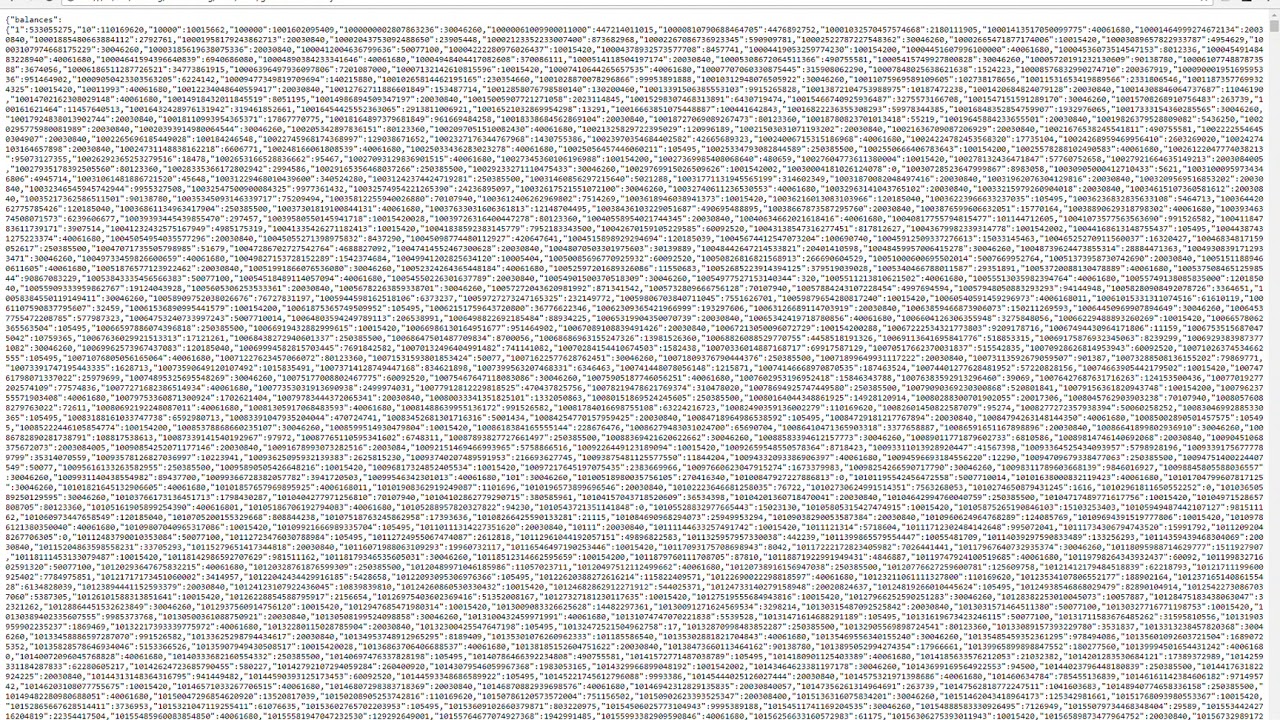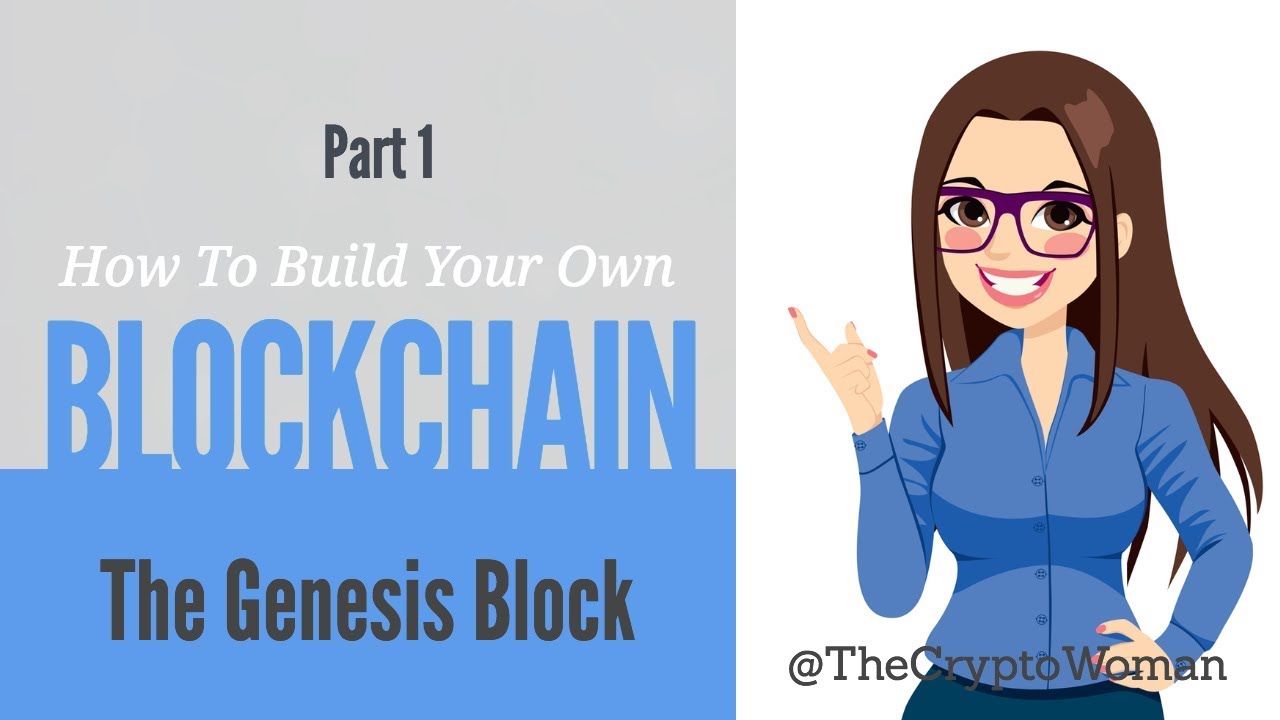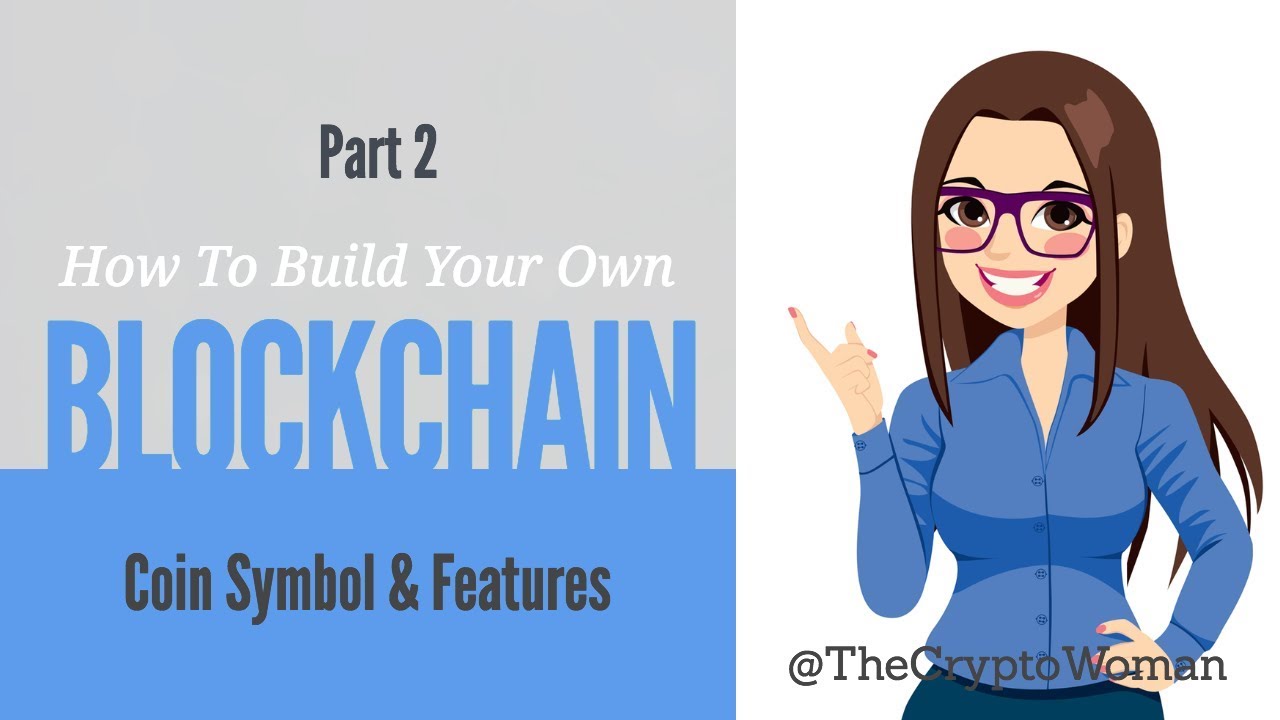I have just downloaded 1.12.3 (again), and compiled and run it on Linux. My firewall has all the necessary ports open. I have not touched the nxt.properties file at all, because I am not sure what the problem is now, hence I left the nx-default.properties file untouched, thinking that using an unmodified copy of 1.12.3 would work successfully, and that I could modify the .properties specs to find out where I had mad a mistake. But something is still wrong. I can open the GUI etc. But it says "not connected, blockchain halted". And the ufw IS open for the ports 47874 (peer port) and 7876 (SSL and normal API port).
I wonder what is wrong? I honestly don't know. I had no problem a year ago getting my clone running with its own 900 million units. I'm really curious also if 1.12.2 is available to download somewhere? I'm a bit weirded out because firewall is open for those ports, and I didn't touch the doc, all the dependencies are installed as I previously did when connecting to my own blockchain and forging successfully, etc.
Does someone maybe have a list of known peers I can add to the file, I think that is obviously the problem but why is it that the peers aren't already in the properties file to successfully sync on the go?
Here is the list of peers I've just added - I'm shocked it says its FINE that I've failed to resolve peer address of nxt.jelurida.com - is it no longer accepting peer connections on port 47874?
108.53.198.223; 197.89.108.228; 80.98.42.201; 88.99.225.142;
87.138.221.20; nxt2.bamdwurn.tk; 76.108.233.84; 51.38.163.49; 138.68.3.178;
nxtx.ru; nxt4.y.cz; 213.168.251.105; nxt01.now.im; 195.62.123.155;
86.178.133.90; 1.41.128.121; 174.140.167.239; 93.123.80.47; 162.243.242.8;
159.65.126.29; 72.42.167.190; 39.109.206.215; nxt.utila.nl; 212.186.184.152;
nxtnode002.ddnss.eu; 110.174.129.213; 178.150.207.53; nxt3.y.cz;
149.56.128.11; 98.7.24.252; nxtpeer.duckdns.org; 68.195.28.248;
102.177.134.221; 68.132.119.38; 112.141.4.128; nxt.jelurida.com;
91.139.128.190; 178.91.67.246; 176.9.85.5; 85.11.147.38; 108.161.166.82;
62.195.14.95; 83.162.253.185; nxtnode004.ddnss.eu; nxt.nodes.mycrypto.space;
172.245.181.157; enricoip.no-ip.biz; 115.201.66.89; 220.134.112.220;
107.146.192.126; 85.145.209.39; www.ardorwallet.com; nxtnode007.ddnss.eu;
43.251.107.151; 162.243.194.123; 73.172.245.27; 103.250.83.112;
177.189.157.183; 136.243.249.132; 185.86.151.145; nxt1.testdruif.be;
23.92.65.249; 87.15.96.164; nxtnode006.ddnss.eu; 80.101.149.84;
47.254.130.44; 87.138.143.21; 193.112.110.100; 68.145.247.42;
nxt1.chain.garden; 175.212.197.119; lewis-home.servebeer.com; 216.170.122.9;
204.44.93.99; 188.0.160.90; 87.140.100.223; 86.130.23.118; 70.122.109.39;
36.248.61.251; 77.81.230.151; 59.110.42.19; 212.232.49.28; 86.17.121.86;
101.132.159.206; 176.94.115.161; 220.253.112.140;
phvll7lsuuvlqpfo.myfritz.net; 47.91.239.124; 188.166.43.41; 176.101.58.61;
87.222.27.197; nxtnode005.ddnss.eu; 38.87.54.163; 176.62.179.140;
nxtnode003.ddnss.eu; 185.254.97.12; 134.249.150.151; dud1401.ddns.net;
84.201.37.90; nxt.miasik.tk; 80.211.145.9; 217.26.24.27; 108.61.208.248;
34.244.14.14; 92.249.89.44; 94.45.222.203; 73.140.62.110; 208.123.231.66;
185.170.113.79; 185.62.37.164; 61.171.198.82; nxt.notbot.me; 188.68.32.148;
85.25.200.125; 91.236.145.141; 109.230.199.49; 217.182.93.187;
172.105.225.12; 217.182.72.43; 144.217.162.55; 192.99.58.223;
67.184.135.104; 2.92.29.17; 185.82.22.247; 70.52.85.100; 138.197.106.19;
138.197.3.59; 118.17.123.6; 60.70.98.88; 188.186.70.172; 164.132.45.10;
34.207.167.93; 31.214.157.83; 100.34.230.160;
144.217.162.55; 143.110.218.195; \
Because the peer port in 1.12.3 is 47874 and not 7874 like I had assumed it had been if I remember correctly in previous versions?
It still says "blockchain download halted, no connection" althoughj I do get database pool current size: 6 in terminal.
Is 47874 the correct peer port for NXT? or is it 7874?