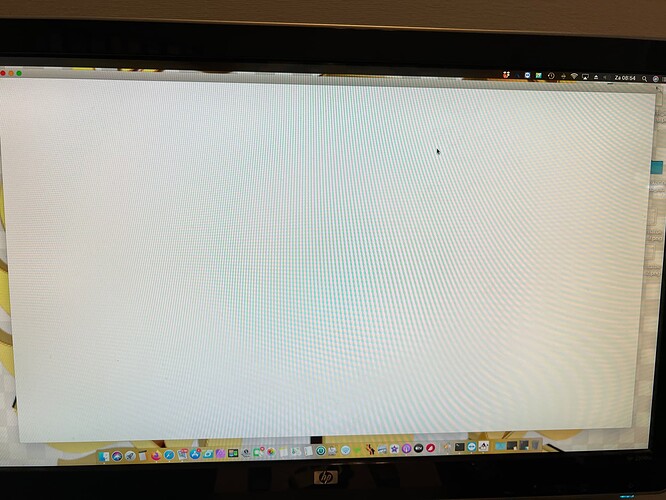Can anyone help me in this?
I have installed Ardor 2.4.1 (using the sudo command this was possible).
Now I can see it starting, but when I select the desktop “Show Desktop Application” it starts a window, but I only see a white screen.
Hi Posfan!
What java version are you using?
Is the web wallet working?
As far as I recall, I suspected Java to be the issue and updated it to the latest available version. I think that was 8. Not sure.
I will check this when I come home.
I'm also Mac user. Could you share screenshot?
I am using Java 8 Update 333
Latest Java
As you can see, the window opens, but is not starting the wallet. So everything stays blanc.
For those who have interests on this issue.
This white screen issue occurs on Mac mini 2009 production model with OS X version 10.11.6 El Capitan.
Since the Java applications run on JVM, Ardor must be executed if only Java in an appropriate environment is installed.
So I assume Java is not running properly on his Mac.
In this article I found that when you install Java 8 on El Captain you will likely need to disable SIP protection on the Mac before being allowed to complete the installation.
How to install java in os X El capitan :
How to disable SIP protection on Mac :
So, Posfan will try this today.
If anyone has experienced the same problem or knows how to solve it, please comment.
We managed to reproduce the blank window problem during the initialization of a new DB. This is fixed in 2.4.2 - messages are displayed in the window instructing the user to wait for the DB initialization.